Hexo音乐
前言
正所谓不愿研究的程序员不是好厨子,所以我想研究的点是给博客中插入音乐。
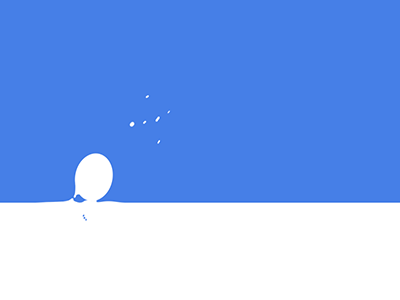
开始吧
一阵搜索发现网易云音乐可以直接生成外链播放器,那就试试吧。
使用外链代码
打开网易云音乐网页端,点击生成外链播放器即可生成外链代码外链。
1 | <iframe frameborder="no" border="0" marginwidth="0" marginheight="0" width=530 height=310 src="//music.163.com/outchain/player?type=0&id=2741090294&auto=0&height=430"\> |
显示效果:
正在高兴之余,发现有些歌单无法分享!
提示:
由于版权保护,无法生成外链
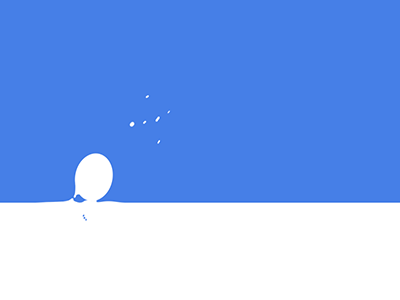
使用 hexo 插件
还是继续探索吧,在 Hexo官网插件 中发现了好东西~
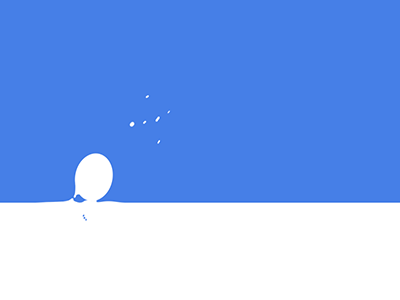
发现了 hexo-tag-aplayer、hexo-tag-cplayer、hexo-tag-dplayer 等几个插件,研究之后发现部分插件已经好几年没更新了,看上去比较靠谱的是 hexo-tag-aplayer。
研究 hexo-tag-aplayer 插件
根据 hexo-tag-aplayer 提供的ReadME文档。
安装
1 | npm install --save hexo-tag-aplayer |
依赖
- APlayer.js > 1.8.0
- Meting.js > 1.1.1
使用
1 | {% aplayer title author url [picture_url, narrow, autoplay, width:xxx, lrc:xxx] %} |
标签参数
title: 曲目标题author: 曲目作者url: 音乐文件 URL 地址picture_url: (可选) 音乐对应的图片地址narrow: (可选)播放器袖珍风格autoplay: (可选) 自动播放,移动端浏览器暂时不支持此功能width:xxx: (可选) 播放器宽度 (默认: 100%)lrc:xxx: (可选)歌词文件 URL 地址
当开启 Hexo 的 文章资源文件夹 功能时,可以将图片、音乐文件、歌词文件放入与文章对应的资源文件夹中,然后直接引用:
1 | {% aplayer "Caffeine" "Jeff Williams" "caffeine.mp3" "picture.jpg" "lrc:caffeine.txt" %} |
歌词标签
除了使用标签 lrc 选项来设定歌词,你也可以直接使用 aplayerlrc 标签来直接插入歌词文本在博客中:
1 | {% aplayerlrc "title" "author" "url" "autoplay" %} |
播放列表
1 | {% aplayerlist %} |
MeingJS 支持 (3.0 新功能)
MetingJS 是基于Meting API 的 APlayer 衍生播放器,引入 MetingJS 后,播放器将支持对于 QQ音乐、网易云音乐、虾米、酷狗、百度等平台的音乐播放。
如果想在本插件中使用 MetingJS,请在 Hexo 配置文件 _config.yml 中设置:
1 | aplayer: |
接着就可以通过 {% meting ...%} 在文章中使用 MetingJS 播放器了:
1 | <!-- 简单示例 (id, server, type) --> |
有关 {% meting %} 的选项列表如下:
| 选项 | 默认值 | 描述 |
|---|---|---|
| id | 必须值 | 歌曲 id / 播放列表 id / 相册 id / 搜索关键字 |
| server | 必须值 | 音乐平台: netease, tencent, kugou, xiami, baidu |
| type | 必须值 | song, playlist, album, search, artist |
| fixed | false |
开启固定模式 |
| mini | false |
开启迷你模式 |
| loop | all |
列表循环模式:all, one,none |
| order | list |
列表播放模式: list, random |
| volume | 0.7 | 播放器音量 |
| lrctype | 0 | 歌词格式类型 |
| listfolded | false |
指定音乐播放列表是否折叠 |
| storagename | metingjs |
LocalStorage 中存储播放器设定的键名 |
| autoplay | true |
自动播放,移动端浏览器暂时不支持此功能 |
| mutex | true |
该选项开启时,如果同页面有其他 aplayer 播放,该播放器会暂停 |
| listmaxheight | 340px |
播放列表的最大长度 |
| preload | auto |
音乐文件预载入模式,可选项: none, metadata, auto |
| theme | #ad7a86 |
播放器风格色彩设置 |
关于如何设置自建的 Meting API 服务器地址,以及其他 MetingJS 配置,请参考章节自定义配置
PJAX 兼容
若在 Hexo 中使用了 PJAX,可能需要自己手动清理 APlayer 全局实例:
1 | $(document).on('pjax:start', function () { |
自定义配置(3.0 新功能)
现在你可以在 Hexo 配置文件 _config.yml 中配置本插件:
1 | aplayer: |
故障排除
标签参数空格问题
在 Hexo 标签中,用户可能无法直接在标签参数中加入空格
如果遇到这类问题,请直接将参数用双引号括起来使用,如下所示:
1 | {% aplayer "Caffeine" "Jeff Williams" "caffeine.mp3" "autoplay" "width:70%" "lrc:caffeine.txt" %} |
重复载入 Aplayer.js 资源脚本问题
本插件通过 after_render:html过滤器 , 将 APlayer.js 和 Meting.js 插入到使用了本插件标签 的 HTML 文件中:
1 | <html> |
但是 after_render:html 在一些情形下可能无法被正常触发:
- Does not work with hexo-renderer-jade
after_render:html似乎在 Hexo 服务器模式默认配置中无法被调用 (hexo server), 遇到这种情况用户可能需要使用hexo-server的静态文件解析模式 (hexo server -s) .
如果在博客生成过程中,插件发现 after_render:html 没有被调用,那么插件将会通过 after_post_render 过滤器来植入脚本。但是使用 after_post_render 会有重复载入 APlayer.js 的情况(例如当一个页面中存在多篇博客时),以及一些非文章页面将无法使用本插件。
如果想完全解决这个问题,用户可能需要自己在主题文件中手动加入 Aplayer.js 与 Meting.js,同时关闭插件的自动脚本插入功能:
1 | aplayer: |
分享是一种精神,无法接受被传播,就不要分享了。
to be continued…